Google One is a paid subscription service that provides additional benefits and features for Google Drive cloud storage users.
Google One is not just big cloud storage but has extra benefits. Membership discounts, sharing across family members, YouTube premium, discounts on hotels, talk with google experts and many more.
All this can be had for $1.99/month in the USA with the 100GB storage plan. With 2TB and higher premium plans you also get Android VPN which makes browsing secure and encrypted. The best things are always said at the end.
When I bought Google One, I was thinking that I would only get extra Google Drive space to store files, folders, images and videos. But it was not to be. I could get some extra Google Play credit with the same purchase.
In this review, we are going to see all the Google One benefits which you may not heard of.
Google One Benefits Hotels
- Google Drive is a storage service, while Google One is a subscription offering custom services.
- You get extra storage with Google One.
- 100 GB is the minimum storage you get with Google One.
- You can store high resolution photos in Google Photos as more storage is available.
- Change of storage plan is possible.
- Usage with Google Drive does not change anything. So you will not loose anything in your existing Google Drive account.
- Call or chat with Google experts regarding its products and services.
- In addition to that, when you search for Hotels in Google Search, you will get up to 40% off.
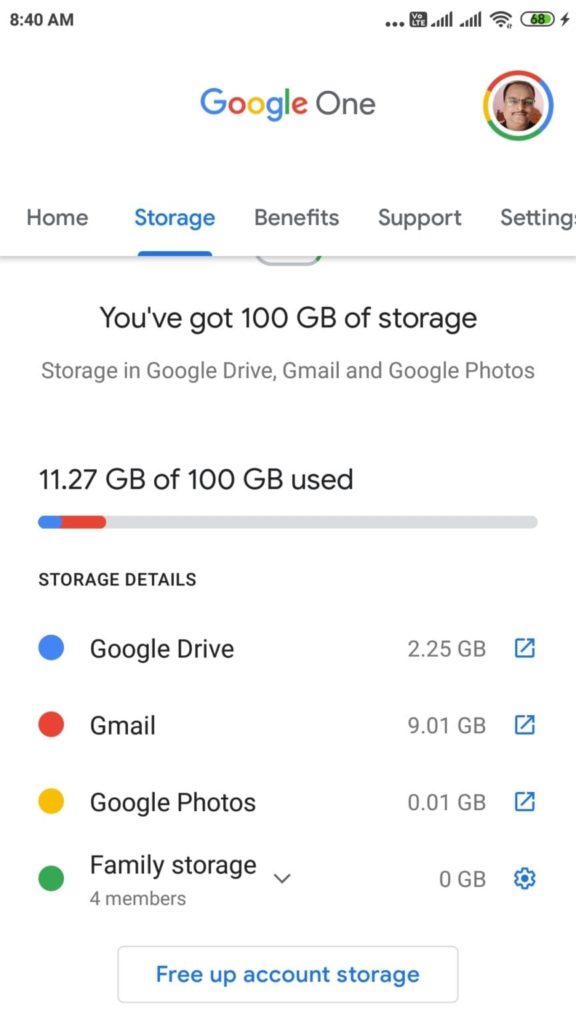
Is Google One Worth It?
- All family members can get support from Google Experts.
- Share your Google One subscription for FREE with your family members.
- Member benefits vary by country.
- Google One is available in several countries. – https://support.google.com/googleone/answer/9080668
- Recover accidentally deleted files using chat with Google Experts or Google Trained people.
- On Android, using Google One app, you can back up your photos, videos, contacts, messages, notes, and more.
- Manage your storage plan on desktop and Android.
Google One Benefits YouTube
You can add up to 5 members of your family. Share entertainment, files, images, videos and many others with your family members.
- Create a Google account for your kid and monitor their activity.
- YouTube Music Premium is a feature of Google One that can be shared with your family. Ad-free music, Enjoy offline and when their screens are locked.
- YouTube Premium Family plans. No ads, downloads and background play.
- YouTube TV can be used to stream different channels and TV services. These include ABC, CBS, FOX, NBC, and popular cable networks.
- Purchase games, apps, movies, TV shows and books in Google Play Store. Then you can share them with your family using Google One.
How to Use Google One?
- Google Play Music is another rich feature which can be used to stream music with ads and shared with family members.
- Google Play Pass can be used for thousands of games and apps. No Ads. Family administrators can share up to 5 family members.
- Simplify and share your Google Drive Storage under one umbrella. 100GB or 200GB or other plans can be shared.
- Google Keep helps in features like reminders, shared lists and notes. Whole family can have access to them.
- Spend less time planning and have shared access to your Google Calendar. Keep track of your family activities like picnics, movie nights and reunions.
- Stadia experience for kids can be checked. Privacy and Security settings help monitor their children activities.
- Google Assistant can be used to find photos, reminders, to-do lists, documents and share among your family.
Google One Benefits UK
To answer this question, one simple gain is to get a YouTube Premium subscription free trial for 3 month with this upgrade.
All you need to have is a credit card to pay for the above subscription on Google Play services.
Then all the family members can enjoy all the pros of this special service.
The following are the 7 Google One membership benefits.
- Get additional cloud storage of 100GB for all the 6 members of your family
- Back up device data
- Free up account storage
- Save high-quality photos to Google Drive or Google Photos
- Get YouTube Premium free subscription for 3 months
- Chat/Email with Google Experts – 24/7 support
- Set Parental Controls for your Kids using Google Family Link
Let’s see how to access each advantage below:
1. Additional 85 GB of cloud storage in Total
With the free Google account, you get 15GB of free storage per person.
When you upgrade to Google One, you get additional 85GB of storage.
This can be shared by all the family members of your group. The family can consist of 6 members which includes you.
- Open the Google One app on Android.
- Tap Storage at the top.
You will see the message – You’ve got 100 GB of storage.
Extra Storage Space
Google One plans start at 100GB for $1.99/month but go up to 30TB. Upgrading to a paid Google One plan gets you more Google Drive space beyond the free 15GB. With more storage, you can backup more photos/videos, access files from any device, and free up space on your phone.
Below that you can see the storage details – Google Drive, Gmail, Google Photos, Family Storage.
2. Back up device data
Make use of Google Drive storage to save your photos, contacts, SMS messages, documents etc to the cloud.
On the Home tab, tap on “Set up data backup”.
The backup settings screen will open.
You can select the options that should be automatically backed up from the mobile.
Google Photos Premium Features
Google One members can access premium editing features and increased resolution in Google Photos. This includes advanced editing tools like portrait blur, color pop, and dynamic suggestions powered by AI. Photo quality goes up to 24MP for subscribers.
10% Discount in the Google Store
Subscribers get a 10% discount on purchases in the Google Store. This applies to Google hardware like Pixel phones, Nest products, Chromecasts, and more. The higher your Google One plan, the higher the discount.
Following are the backup options.
- Device data
- Multimedia messages
- Photos & Videos
Your smartphone needs Android 7.1.1 or higher to back up your multimedia messages.
Also, you can change the upload size to back up your photos and videos in full resolution.
If you have good mobile bandwidth and data plan, then you can back up your data using mobile data also.
Just enable that option.
3. Free up account storage
Since 6 members are using your Google One account, it can quickly get filled up with photos, videos and office attachments.
In that case, you can free up unnecessary files and folders using this option.
Tap on “Free up account storage”.
This way you can clean up files that you don’t need across Google Drive, Gmail and Google Photos.
The following items are seen when you tap the above option.
- Discarded items – These included deleted emails, spam emails, deleted files on Google Drive which have moved to the recycle bin.
- Large items – These are emails with large attachments, large files on Google Drive, large photos and videos.
- Other items – These include unsupported videos.
You can also install the app “Files by Google” to clean up storage on your mobile.
4. Switch to Original Image quality on Google Photos
When you are on the free plan, the upload size of your Google Photos will not be counted to your Google Drive storage.
There are two ways to get free unlimited storage – High quality and Express.
On the Home tab, tap on “Set up data backup”.
On the next screen, you can see the “Photos & videos” option. Tap on “Switch to full resolution”.
Expert Support
Google One includes direct access to Google experts for account and service issues. Subscribers can get phone and chat support for Drive, Photos, and other Google apps. Support is available 24/7.
This will store original quality images in your Google Photos.
If you want to change back to High or Express quality, make use of Google Photos settings.
This is useful, if you cancel Google One subscription.
But when you take photos with greater resolution i.e more than 16MP, you need to save in original quality resolution.
Otherwise, they will be compressed.
The con side of this is that original image size will be counted to your account storage.
So, as you keep filling your original quality images in Google photos, the free Google Drive storage of 15GB will soon saturate.
This is where the Google One paid storage comes into picture.
With a 100GB plan, you can store Original Image quality photos on your Google Photos and still don’t worry that your storage will be full.
If required you can upgrade to 200GB or 2TB plans.
This is very much useful for photography websites and people interested in taking high resolution images and videos.
5. YouTube Premium Trial Offer for 3 months
As we know, ads can be very tiresome to watch along with videos.
YouTube Premium provides an ad-free experience.
With Google One, you get this service free for 3 months.
You can watch music and commercial videos without any disturbance. Along With it, you get YouTube Music also free.
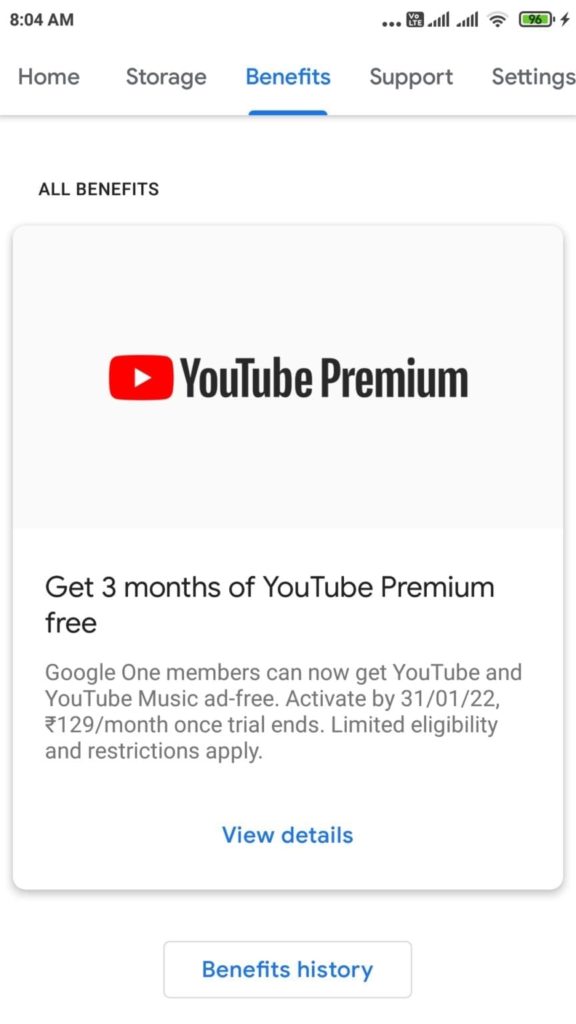
6. Support from Google Experts 24/7
When you have any problem with Google One services as mentioned above, you can always talk with Google Experts in native English.
They will be able to help you resolve the errors while adding family members, payment related errors, upgrading your account and many others.
Rewards and Perks
Google One gives back to loyal subscribers with frequent rewards and perks. These include credits for Google Play or to use in the Google Store, as well as hotel discounts and more through partners. New subscriber-only perks are added regularly.
As per the reviews on Google One, it is found that these experts are NOT much able to understand the customer problems.
They have no clue to some of the problems expressed by Google One subscribers.
But this feature is still useful, if you want technical support for small problems and guidance.
7. Parental Controls
As the Google One Family manager, you can add additional 5 members to your family group.
This includes kids and parents.
Family Sharing
The premium plans support adding up to 5 additional family members to share the storage quota. Family members get access to Google One benefits like the Store discount and Google Photos features.
You can make other adult members of the family as parents.
This will make sure that they can monitor their kids’ activity.
Once you install the Google Family Link for Kids app on your children’s mobile or laptop, you can easily track their location.
You can set limits for their screen activity and app usage.
Account settings and controls can be managed by the parents.
Lock the screen of your child, if he is playing too much and many other parental activity.
Other Features
VPN by Google One provides added privacy and security when browsing on cellular data or public WiFi (available in select countries). Backups for Android Phones backs up your entire phone to the cloud, accessible from any device.
Google One starts at just $1.99/month for 100GB or $19.99/year. Higher storage tiers of 200GB ($2.99/month) up to 30TB are available. Customers using their free Drive storage also benefit from discount offers to upgrade when capacity is full.
Conclusion
In summary, the key Google One membership benefits are extra Drive capacity, store discounts, premium Photos features, shared family plans, Google support, special rewards/offers, and extras like VPN and phone backup.
With useful features for individuals, families, and business users alike, it makes Drive more powerful.



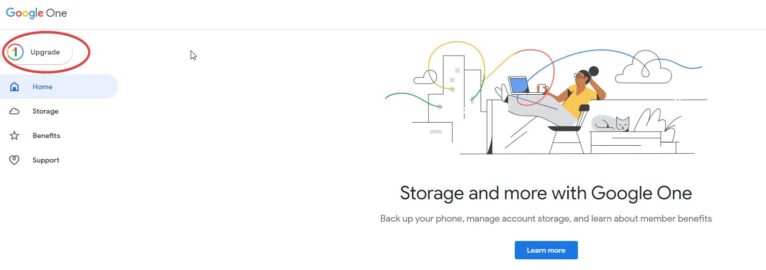
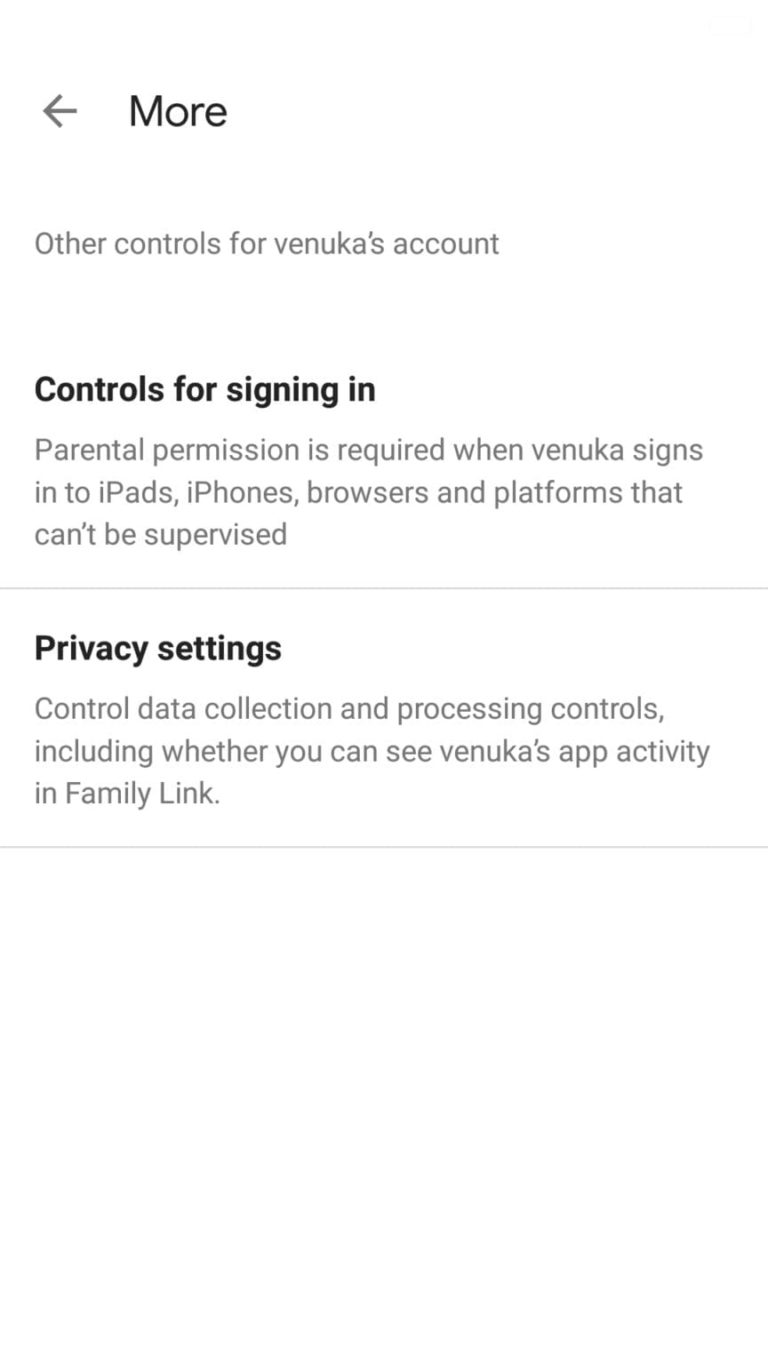
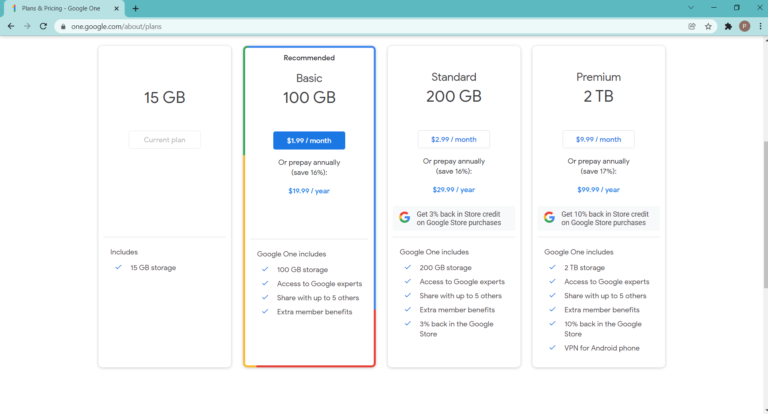
It does not give the price per month for this service !
In the first para, you can see the US pricing. For detailed list of all countries you can read my other article.
https://www.thinkminds.co.uk/google-one-pricing-all-plans/.
Search the blog for other countries.