Google One Family – Pricing and Benefits
What is Google One?
The revamped version of Google Drive paid storage.
Several benefits of sharing YouTube premium services and monitoring kid’s activity.
You can get Rs 300 of Google Play credit to buy games, apps.
Google One is a mix of three things – Gmail, Photos and Google Drive.
In addition to that you have extra benefits.
Though Google One and Google Drive are similar in meaning, they have a few differences.
If you already have Google Drive paid storage plan, you automatically upgrade to new Google One plan.
Google One Services
- Gmail – Messages and attachments, including items in your Spam and Trash folders
- Google Drive – Most files in your “My Drive” including images, videos, raw data files etc. Items in your Trash. But, Google Docs, Sheets, Slides, Forms and Sites storage not counted.
- Google Photos – If the photos and videos stored are of “Original” size, they will be part of Google Drive. But if they are of “High” quality, then its unlimited storage.
Can i share Google One Storage with Family?
Yes, you can do that as Family Manager.
All the 6 members of the Google One family can share 100GB or 200GB storage.
Each individual member can have privacy to his files.
Google Play Music, Pass, Calendar, Google Keep services for Google One members.
These are the premium benefits with Google One for users living in specific countries like US, UK etc.
It is not yet clear whether you have to make an add-in purchase for these benefits or not.
But the above features come as family benefits.
Before using the paid storage of Google One family, the default storage for each person will be taken into account.


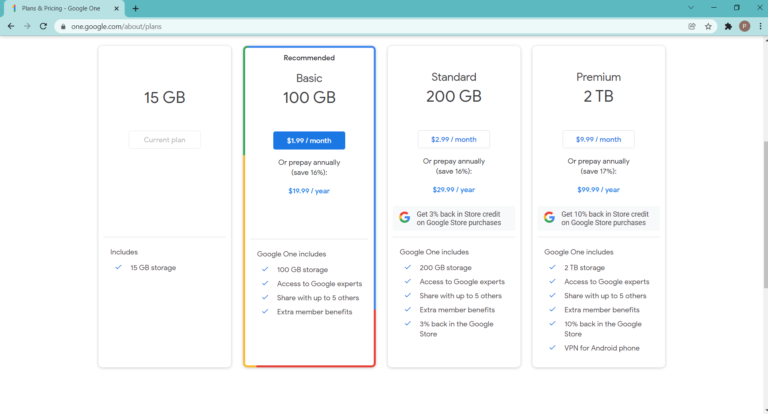

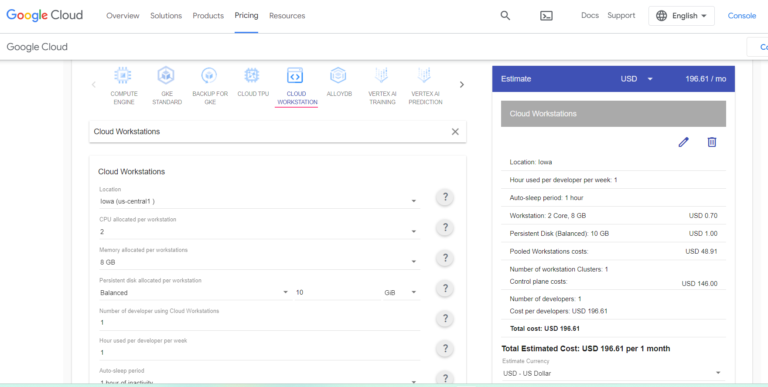

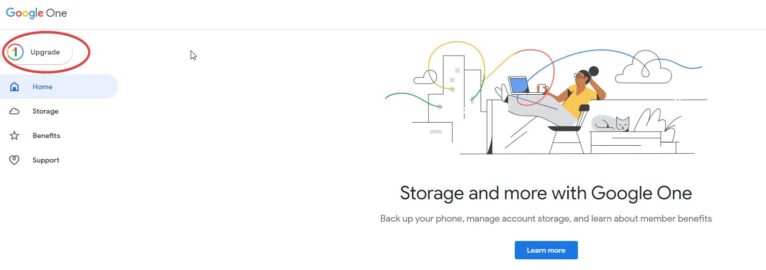
Thank you so much for sharing this information. I was looking for such a genuine solution. Keep it up writing such great articles.