If your Google One membership has expired or is about to, you may be wondering about the process to renew your subscription and restore access to all the benefits like additional storage and Google expert support.
Google One member may be wondering how to change subscription plan to suit his requirements. There are many use cases in which you want to do this. You may need to upgrade or downgrade or cancel the google one subscription.
To change Google one subscription plan, access Google one account from web or Android or iOS device. Once you are logged in, you can see your current plan. You can also see the available options that you can change.
This guide will walk through how to renew expired Google One membership so you don’t lose access to important files and features.
We’ll cover questions like “can I renew my Google One subscription early” before the expiration date hits as well as provide details on the Google One yearly subscription renewal cost so you know what to expect.
Being able to seamlessly renew the subscription without starting over is key, so we’ll make sure to focus on how to pick up right where you left off with your expanded storage, member rewards, product discounts, and all the other Google One benefits you rely on.
How to Renew Google One Subscription?
Google One is a subscription service that offers expanded cloud storage and other benefits for Google users. If you have a Google One plan, you might want to renew it before it expires to avoid losing your storage space and perks. Here are the steps to renew your Google One subscription:
- Go to https://one.google.com/ and sign in with your Google account.
- Check the settings icon on the top right corner. Select membership.
- The current plan details and the expiration date are visible.
- If your plan is set to auto-renew, you don’t need to do anything.
- If the existing plan is to auto-renew, you can see the Renew button. Next to the expiration date.
- The Renew button is clicked. Follow the on-screen instructions and read the messages. Complete the payment process.
- Choose to pay with a credit or debit card, Google Pay or gift card.
- Once you have made the payment, a confirmation message is sent. The new expiration date can also be seen.
Enjoy the benefits of Google One subscription on renewal. The storage, enhanced support and other perks. Any issues can be reported to the Google support contact. https://support.google.com/googleone/.
Frequently Asked Questions – Renew Google One Subscription
How do I renew my Google One membership if it has already expired?
Simply log into your Google account, go to your Google One settings, click ‘Manage subscription’, and choose ‘Renew now’ to sign up again with the same or upgraded storage plan.
Am I able to renew my Google One subscription before it expires?
Yes, you can actually renew your subscription early. Just go to your Google One settings and click ‘Manage subscription’ a month or more before expiration and select the option to renew for another year.
What happens to my Google storage if I don’t renew my One subscription?
If your Google One membership expires, you’ll lose access to additional storage over the free 15GB. However, you still keep any files stored – you just can’t add more data until you renew and regain expanded storage limits. Best to renew before hitting the limit.
How to Upgrade Google One Subscription?
To upgrade, select different storage tiers from Google one options. It can be from 100GB to 30TB. The monthly and yearly price are also displayed for each option. You also get to know the benefits like Google experts available or not, family sharing and extra perks. To upgrade to higher plan, select the appropriate storage and follow the on-screen instructions.

How to Downgrade Google One Subscription?
To downgrade, you can select a lower storage plan. Change to the free plan of 15GB, if you are not storing too many photos. The current amount of storage used can be seen. Also, how much will be left over after downgrading is also visible. Select the downgrade plan and follow the instructions. It will come into effect at the end of the billing cycle.
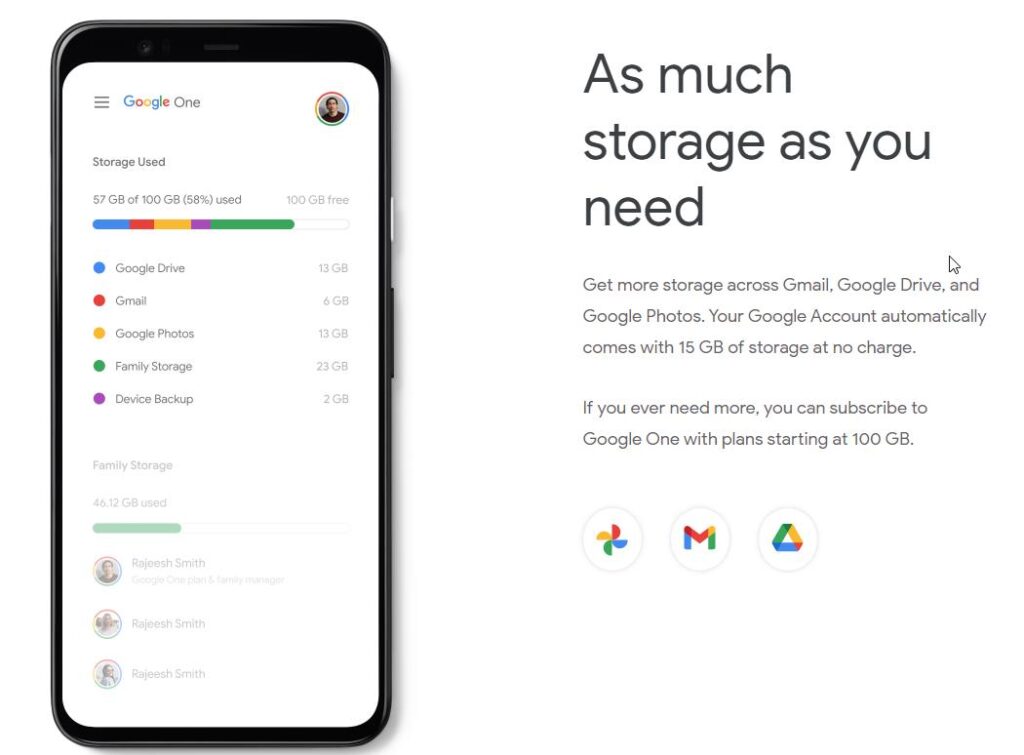
How to Cancel Google One Subscription?
To cancel Google one membership, it is possible all the days. The better part is that you will have all the benefits till the end of the billing cycle. To cancle, just click or tap the Cancel membership. Confirm your choice. You will get an email notifying you that your subscription is cancelled.
Changing Google One Subscription plan is very easy. It also works flawlessly. Though Google experts feature is not that useful, you will benefit from the storage. Next month, you decide to upgrade or downgrade, then that is also possible. You can always ask Google One support for help. But better contact the forums, as their answers are not that accurate.
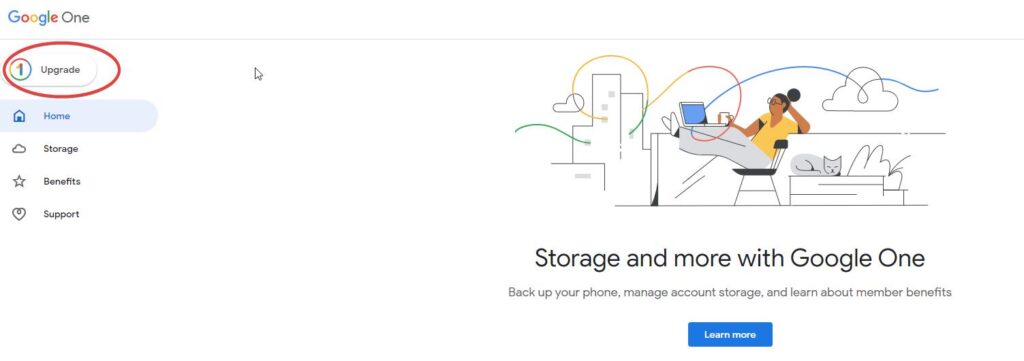




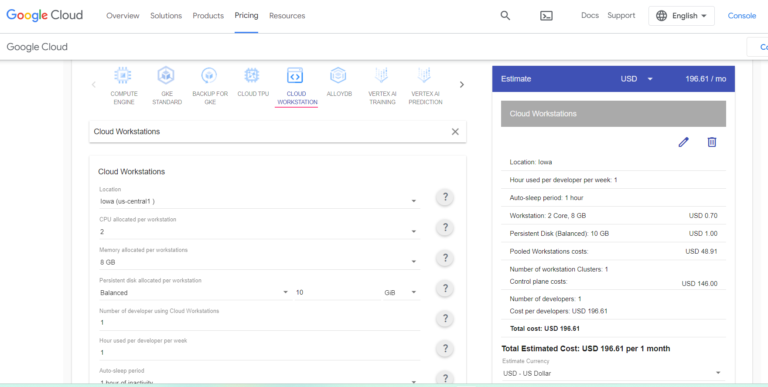
How can I uncancel my Google one subscription? It won’t let me renew and says I cannot make payment for a plan that is not active. I just want to continue my 100gb Google one plan
There is an option to upgrade your subscription. Go through the above article and you can use it to renew your Google One subscription. If you removed your payment method, you need to add it again.