The need to find large files in Google drive reduces space. Each free account has limited space. The tech giant does not offer all the services in a cloud app. In offline mode, using the Google Desktop app is much easier to know all the details.
But what if you want to find the largest files that occupy the predominant space on your cloud drive. It is much easier said than done. If you can find them, remove the junk files and reclaim disk space.
How to find Big Files in Google Drive?
- Login to your Google Drive account or use the following link.
- Click on Storage on the left-hand side of the Gdrive dashboard.
- On the right, you can see large files in ascending or descending order.
- Click the Up or Down arrow icon to sort them according to your necessity.

Then select the unnecessary, junk and duplicate files and click on the Remove icon at the top. You can recover a lot of space if there are big video files. I saved around 5GB by transferring a huge folder of videos to another GDrive account.
How to find Largest files in Google Drive using Google One?
- Open https://one.google.com/storage/management with your Google account login details.
- Scroll through to find the Large items. Google Drive big files are listed and their total storage.
- Review the files and free up storage space.
Note: Most of the deleted files will go to the Trash bin in Google Drive. You need to empty it, to get back some original space. Otherwise, they will be automatically deleted after 30 days. On cleaning, you can see the exact storage limit of your Google account. Sometimes, it takes time to update the details.
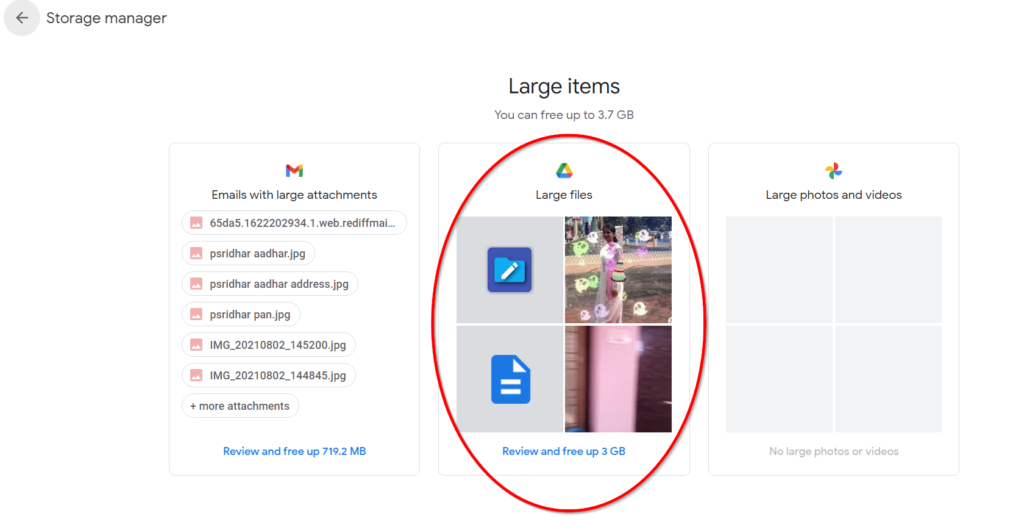
How to Search Google Drive by File Size?
Note: Before you use this option, make sure that Search functionality is working properly on your Windows computer.
- Download the Desktop app for Google Drive.
- In File Explorer of Windows, you can see the drive listed as a virtual drive.
- Click on it.
- In the search box ( text box with magnifying icon) enter some random words and press Enter.
- Search tools pane is visible on the top.
- Under Refine > Size and select the approximate range of large files you want to find.
- Generally, Medium should be fine.
- Go to the View pane and Sort by Size.
- Let the search finish. You should see all the large files in your Google Drive account.

Note: This works with Google Drive files in online mode also. You need not download the entire Gdrive account to your computer or have offline storage mode. File names will be visible with their size. You can follow the above method process to clear all big files.



![How To Migrate Onedrive To Google Drive [2024] Wondershare Inclowdz Transfer Cloud Data Google Drive How To Migrate Onedrive To Google Drive [2024]](https://www.thinkminds.co.uk/wp-content/uploads/2022/01/Wondershare-InClowdz-transfer-cloud-data-768x512.png)
