Having a cluttered inbox full of unread or unimportant emails can be incredibly overwhelming. Your inbox becomes a jumbled mess of notifications, newsletters, and conversations spanning months or even years.
Luckily, Android provides a few simple yet powerful options to mass delete emails and clear out your Gmail with just a few taps. In this post, we’ll explore multiple techniques to quickly delete emails in bulk so you can reclaim your storage space and achieve that coveted inbox zero.

Benefits of Clearing Out Your Crammed Gmail Inbox
Before diving into the various methods for cleaning up your inbox on Android, let’s discuss why it’s worthwhile in the first place:
- Frees up storage space: Your ஜிமெயில் can occupy a significant chunk of storage on your Android device. Deleting unnecessary emails removes the burden and provides more room for apps, photos, videos, and more.
- Reduces overwhelm: Most people have thousands of emails spanning months or years in their inbox. Having such a cluttered space makes it tougher to find important information when you need it. Mass deleting helps create a clean slate.
- Makes searching easier: Once old conversations and unnecessary messages are removed, the remaining emails are much easier to search through and manage on an ongoing basis.
- Improves productivity: Research shows that cluttered inboxes reduce productivity by up to 20%! Taking the time to periodically clear out your Gmail helps you focus.
Clear All Emails on Android Devices
Now let’s dig into the various methods, tips, and tricks for deleting emails in bulk from your Gmail inbox using Android.
Use the Select All Checkbox for Mass Email Deletion
The fastest way to delete all emails visible in your inbox is using the select all checkbox. Here’s how it works:
- Open the Gmail app and go to your inbox view.
- Tap the empty checkbox at the top left of the screen – this will instantly select all emails currently displayed.
- Once selected, tap the trash can icon at the top right.
- Confirm you want to delete all checked messages.
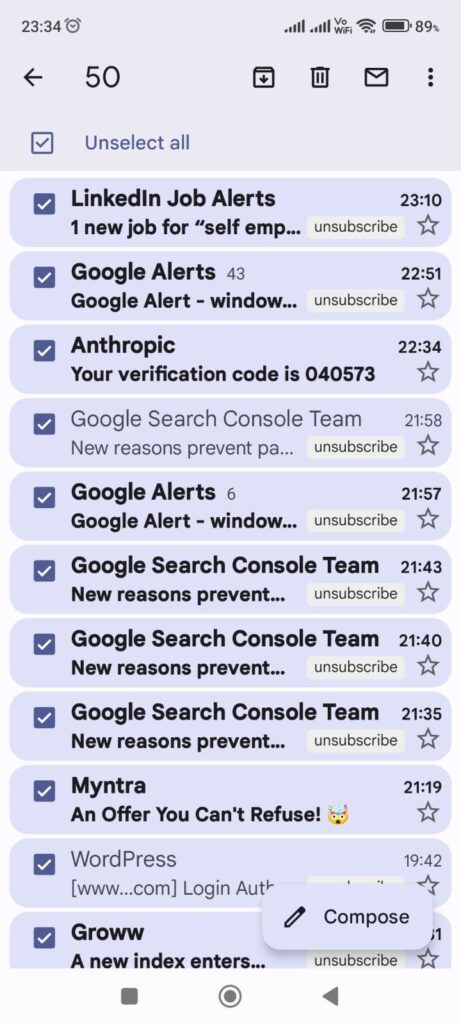
This checkbox makes it simple to mass delete emails from your primary inbox, as well as other tabs like Sent, Starred, Drafts, etc. You may need to scroll down and repeat the steps a few times to clear everything out. But it’s by far the easiest way to bulk delete emails from your Android Gmail app.
Search and Destroy Large Groups of Emails
Gmail’s powerful search operators allow you to delete all emails matching specific criteria directly from your inbox. Here are some handy search queries to try out:
older_than:90d– Finds emails older than 90 dayssize:10mb– Locates attachments and emails over 10MB in sizelabel:notifications– Targets notification emails from companies/servicesfrom:newsletter@company.com– Specifies a sender’s emails to remove
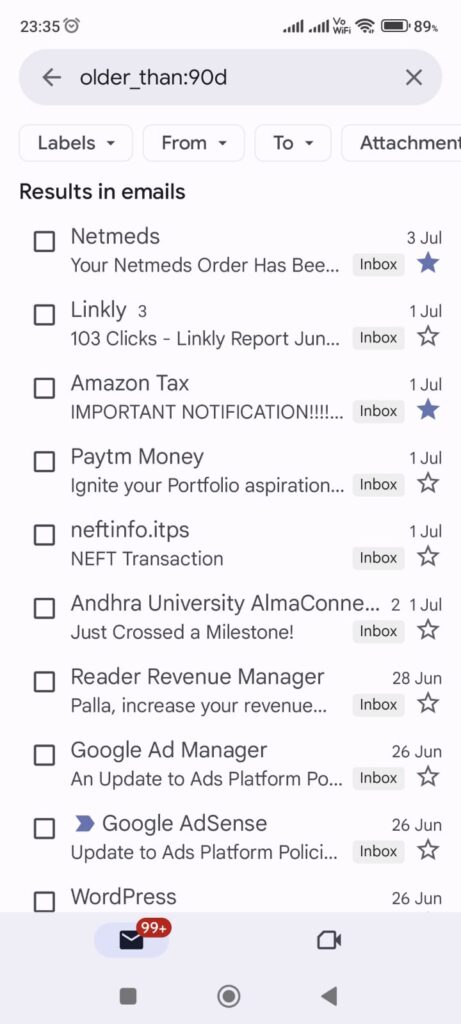
Once you perform a search, you can tap to select all results, then delete them in a couple taps. This makes it simple to remove unneeded groups of emails matching any custom criteria you want.
Archive Old Email Conversations
If you don’t necessarily want to delete old emails but simply clear out your inbox, archiving conversations is handy. Here’s how it works:
- Enable conversation view in Gmail settings on Android. This groups related messages together.
- Long press any conversation thread you want archived.
- தேர்வு செய்யவும் Archive and it disappears from your inbox but remains accessible if needed later.
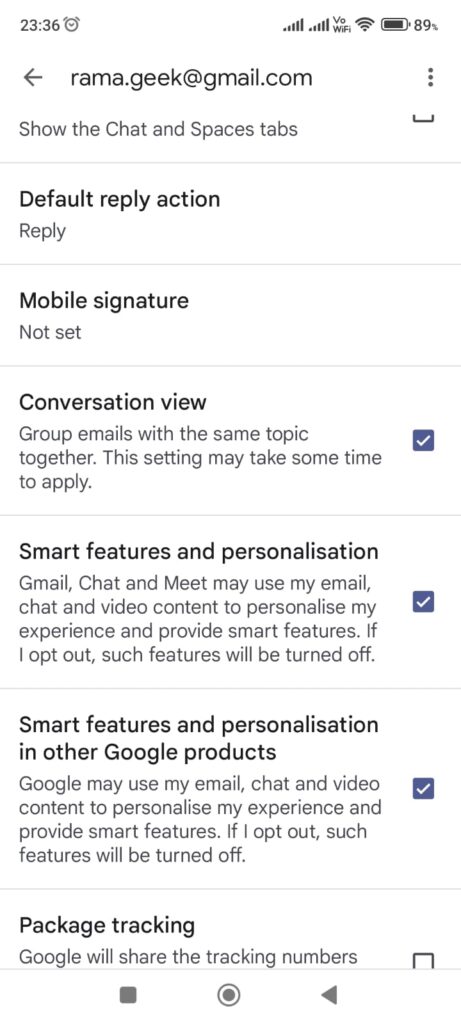
Archiving lets you remove bulky conversations from cluttering up your inbox while still retaining them in your account. It’s great for things like read newsletters, account notifications, old customer conversations, and more.
Empty Your Gmail Trash and Spam Folders
Don’t forget to periodically empty out your Gmail trash and spam folders. Any messages reside in there still occupy space on your device.
To empty the trash or spam:
- Open either folder from the side menu.
- Tap the checkbox at the top left to select all emails.
- தேர்வு செய்யவும் Empty trash/spam and confirm.
This frees up storage and ensures any data from those messages isn’t still lingering after deletion. Make it part of your regular inbox cleaning regimen.
Turn on Automatic Deletion Settings
For ongoing inbox maintenance, enable some of Gmail’s automatic deletion settings:
- Delete trashed messages after 30 days – Permanently removes emails from trash after 1 month.
- Auto-delete spam after 30 days – Clears our spam folder on its own after a month.
These options help make sure your deleted emails don’t pile up again down the road. Enable them in Gmail Settings > Auto-deletion.
Achieve Inbox Zero with Regular Bulk Email Deletion
Completely clearing out an overflowing Gmail inbox full of thousands of emails is likely a tedious project. But implementing some of these mass delete techniques regularly makes it much more manageable.
Here are some final tips for maintaining a clean, organized inbox moving forward:
- Set a reminder to delete all emails from your inbox and folders once a month.
- Stay on top of notifications and newsletters you don’t read. குழுவிலகவும் or filter them to auto-delete.
- Archive emails you want to keep but don’t need cluttering your inbox.
- Use Google Assistant voice commands on Android to delete/archive messages hands-free.
- Don’t let messages accumulate. Delete emails daily when possible.
What are your best practices for staying on top of your Gmail and achieving that coveted inbox zero? Share any inbox cleaning tips or tricks in the comments below!






