Google Drive is one of the best cloud storage with free 15 GB space.
Gmail, Photos, Backup are some of the ways you can take advantage of this service.
Folders and files can be uploaded, just like in File Explorer.
To see google drive folder size, either you need to use Google Drive install or manually download the folder. It is a laborious process. In Windows, we already have a default cloud drive.
Transfer big video, PDFs, documents and share the file path with your team or family members.
Sync them on your PC and mobile.
In these COVID times, Google Drive is so useful to store your video meetings.
If the storage is not enough, you can always upgrade to a higher plan with 100 GB, 200 GB or 2 TB plans.
Google One offers these plans at an affordable price with other features.
To sync your photos, images, videos, audio, files on your computer or mobile to Google Drive, you just have to drag and drop them in the default folder.
You can also sync any folder on your PC to the above cloud service.
The premium version comes under the Google One.
Method #1 : Web Logs of MultCloud App
There is no direct way of seeing the size information of google drive folders. You can see the list of files and other details, but folder size is not mentioned anywhere. This is a must-feature requested by many Google Drive users in 2020.
You can use the MultCloud application. But you need to have two Google Drive accounts.
#1: Add Google Drive as one of the Cloud Drives.
#2: Click the “Cloud Explorer” option at the top
#3: Google Drive account is added. Double-click it.
#4: Click the “Cloud Transfer” option, at the top.
#5: Select the folder or folders for which you want to see the size, on the first google account.
#6: Select a target directory on the second Google Drive account.
#7: Click on “Transfer Now“.
#8: The process will start.
#9: Check the “Task Manager” icon at the top as shown in the image below.
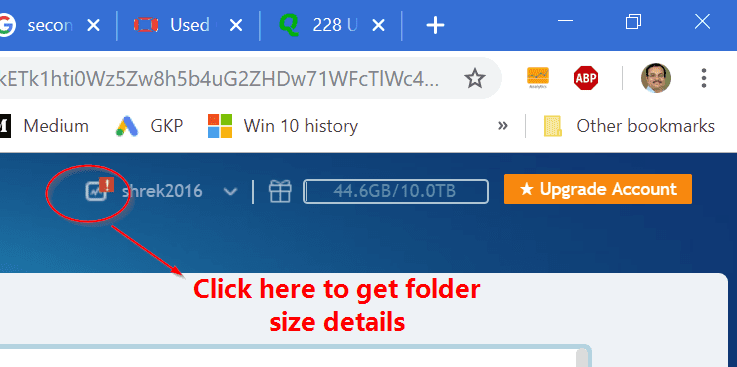
#10: View the transfer details in the list.

#11: Right-click “Menu” of your concerned task. Click on “View logs”. This will show the files processed and google drive folder size.
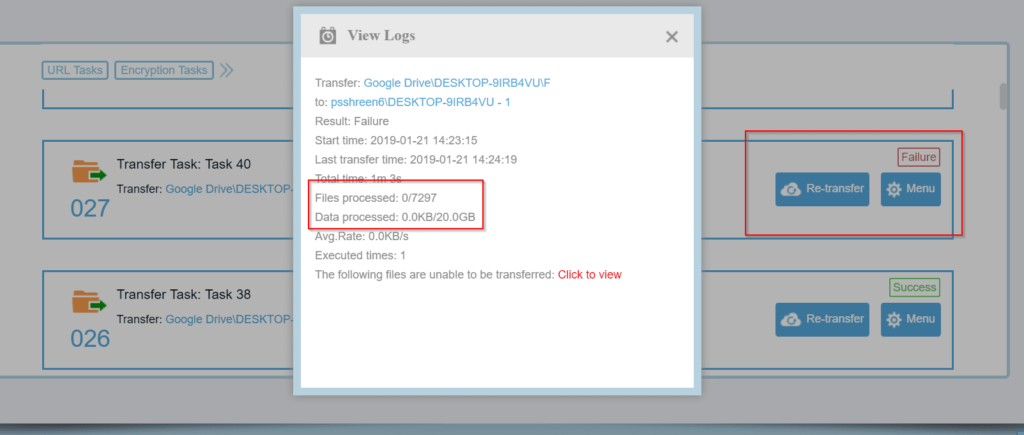
Note: You can cancel the transfer process in the middle. In the details below, you can view folder size details.

The size of the folder in google drive is useful to keep relevant folders.
If GDrive folder size increases, then you can either upgrade the storage or move them to another gmail account.
To find large files, you can use the “Settings” option in the upper-right corner in Google Drive.
Then click “View items taking up storage“.
The folder size option is not even available when you subscribe to one of their premium Google One plans.
You can contact their technical support team, but their answers will confuse you more.
Method #2 : Download the Folder Manually
To check Google Driver folder size in offline mode, you can use the File Explorer.
Just right-click any folder and click on Properties.
You will know the number of files in the folder and it’s size.
But what about folders already uploaded to Google Drive.
Are you unsure that all your files are in sync with your Google account or not?
It is the big concern every cloud storage user has.
To do this follow these steps –
1. On the left-hand side, click on “My Drive” to see all your folders.
2. Right-click any folder and press “Download“.
3. This will save a local copy to your PC.
4. But it will be in the form of a ZIP file.
5. Extract the ZIP file to a destination folder.
6. Select the correct folder, that you downloaded from Google Drive.
7. Right-click the folder and click on “Properties” in File Explorer.
8. This will show the size, files list of Google Drive folder, just like any other folder in Windows.
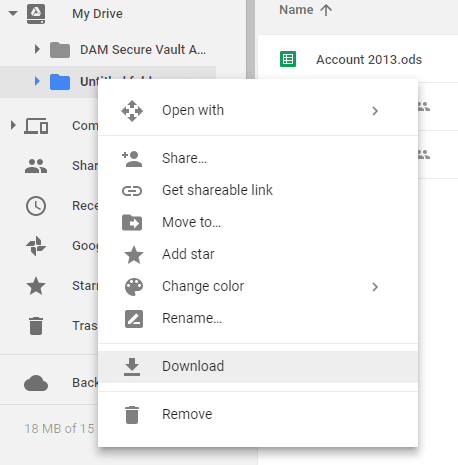
But this is a tough way, if you have large number of files and the folder size is big.
Method #3: Folder Size App – Backup and Sync
Using Backup and Sync in Windows 10 is another option.
It is the app provided by Google that syncs Drive cloud storage files and folders.
It shows all your files and folders in your Google Drive account.
Since it displays the cloud storage folders in File Explorer, you can check Google Drive folder sizes in Windows default format.
It can be done by installing the Backup and Sync app on your desktop or laptop.
Once installed you have to do the following steps to see your Google Drive folder size.
1. Login with your Google Drive account into the Backup and Sync app.
2. In the next screen, it will ask which folders from your computer you want to backup to your Google Drive. Skip this step by clicking “Next“.
3. The third step says “Sync My Drive to this computer“.
The default location on your PC is selected, but the “path” can be changed.
4. But here is the crucial step. Select “Sync only these folders…” to display a list of all the folder in your Google Drive.
The folder size will be displayed against each folder.
You can then quit the screen to stop this app downloading folders to your computer.
Otherwise, it can take lot of your Internet storage plan, if you have a big Google Drive account.
The following steps will save bandwidth and time, to view folder size in google drive.
– Have ‘Google Backup and Sync’ installed to your PC!
– Right-mouse-button click on the cloud icon of Google Backup and Sync!
– Left-mouse-button click on the ‘Settings’ icon (three vertical bullet points)!
– Do the same on ‘Settings’ menu entry in the menu that came up!
– Left-mouse-button click on the the ‘Google Drive’ menu entry in the popup window that came up!
– It will take some time, yet you’ll eventually see a file-tree of your Google Drive folders including their sizes. You can navigate around in the tree and open subfolders. You do not have to actually copy (sync) the files to your local storage.
Method #4 – How to View Folder Size Google Drive – Using Add-on [Working]
In 2022, we are in luck. Ganapthy has written an add-on which can be found in the Google Workspace Marketplace for free. It can be used to do different functions on Google Drive. Especially checking the Google Drive size of the folder.
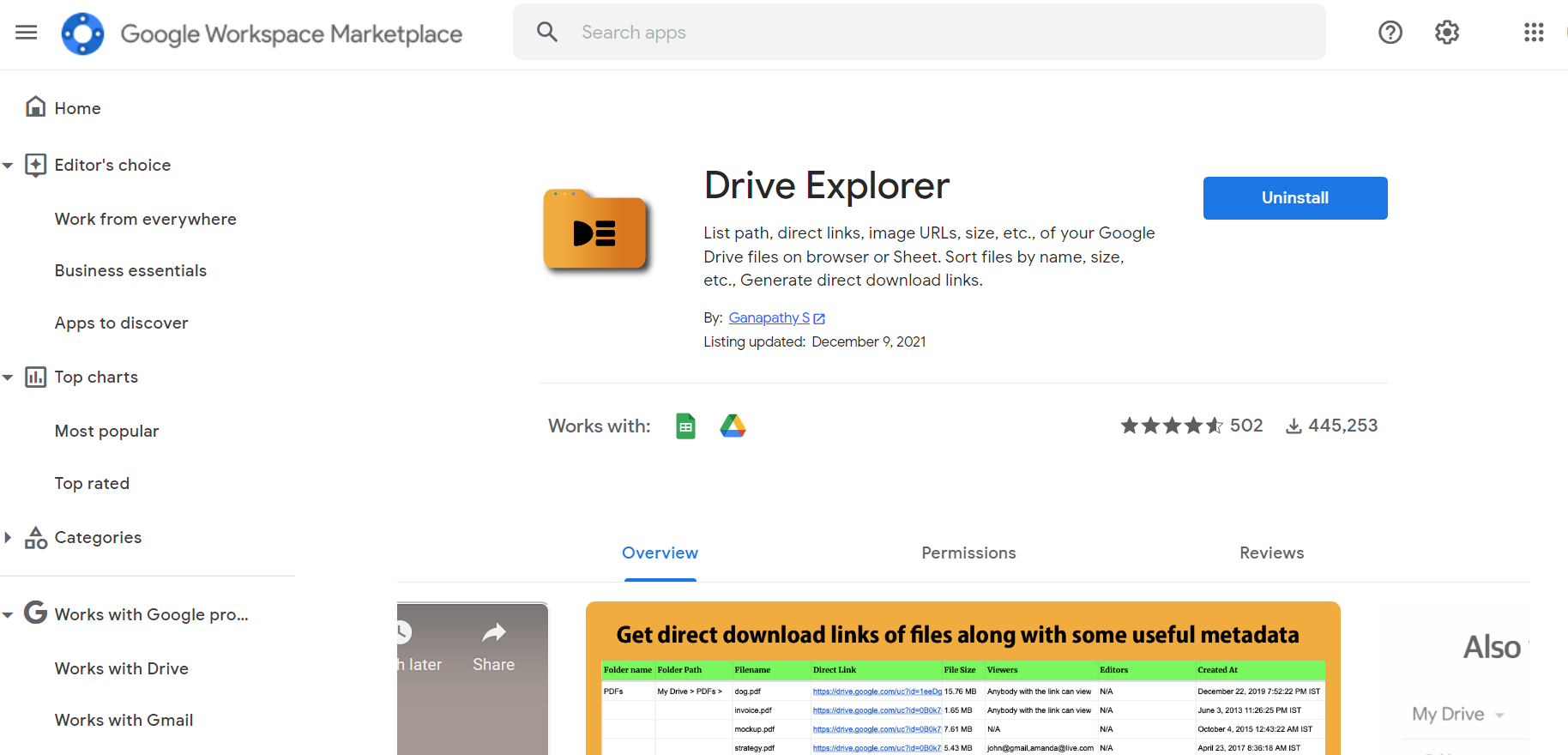
It is freemium model. Up to 200 files the program is free then you need to pay on user and domain basis.
- Install the add-on.
- Grant the required permissions.
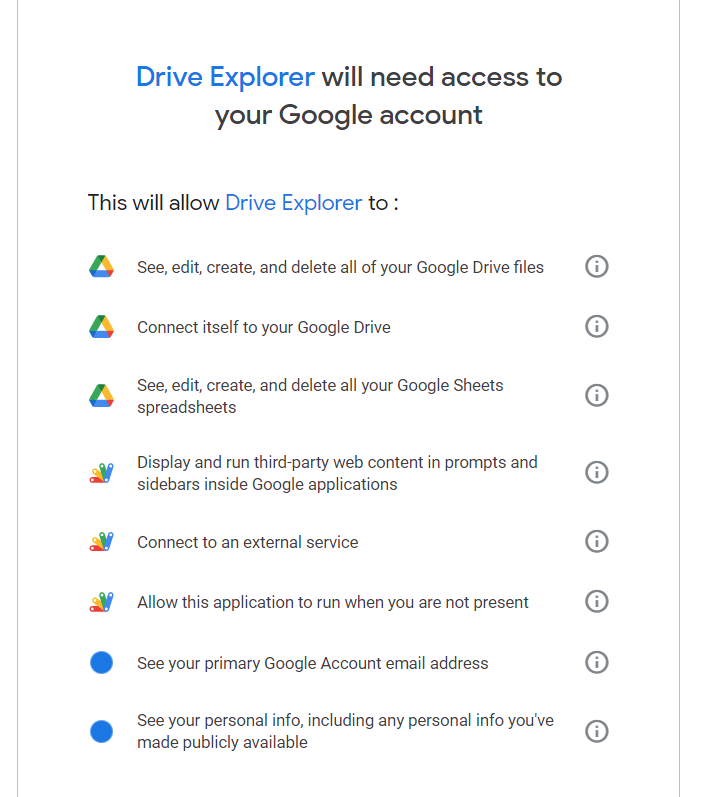
- 450k+ downloads. 500+ reviews.
- Login to Google Drive.
- Select the required folder or folders.
- Right-click and > Open with > Drive Explorer

- New tab opens and the background process takes place.
- Free version provides the folder size of the first 200 files.

Drive Explorer Premium
If there are more, then you need to buy the Premium version.
It costs $15/user/month or $225/domain/month.
Check the folder size option if the files are less than 200.

Folder size in Google drive can be seen.
Other details like –
- Folder path
- File name
- Download link
- File Size
- Created at
Number of files and export to CSV options are available.
CSV file contains details of sub-folders and their names.
Check the size of the Google Drive sub-folder this way.
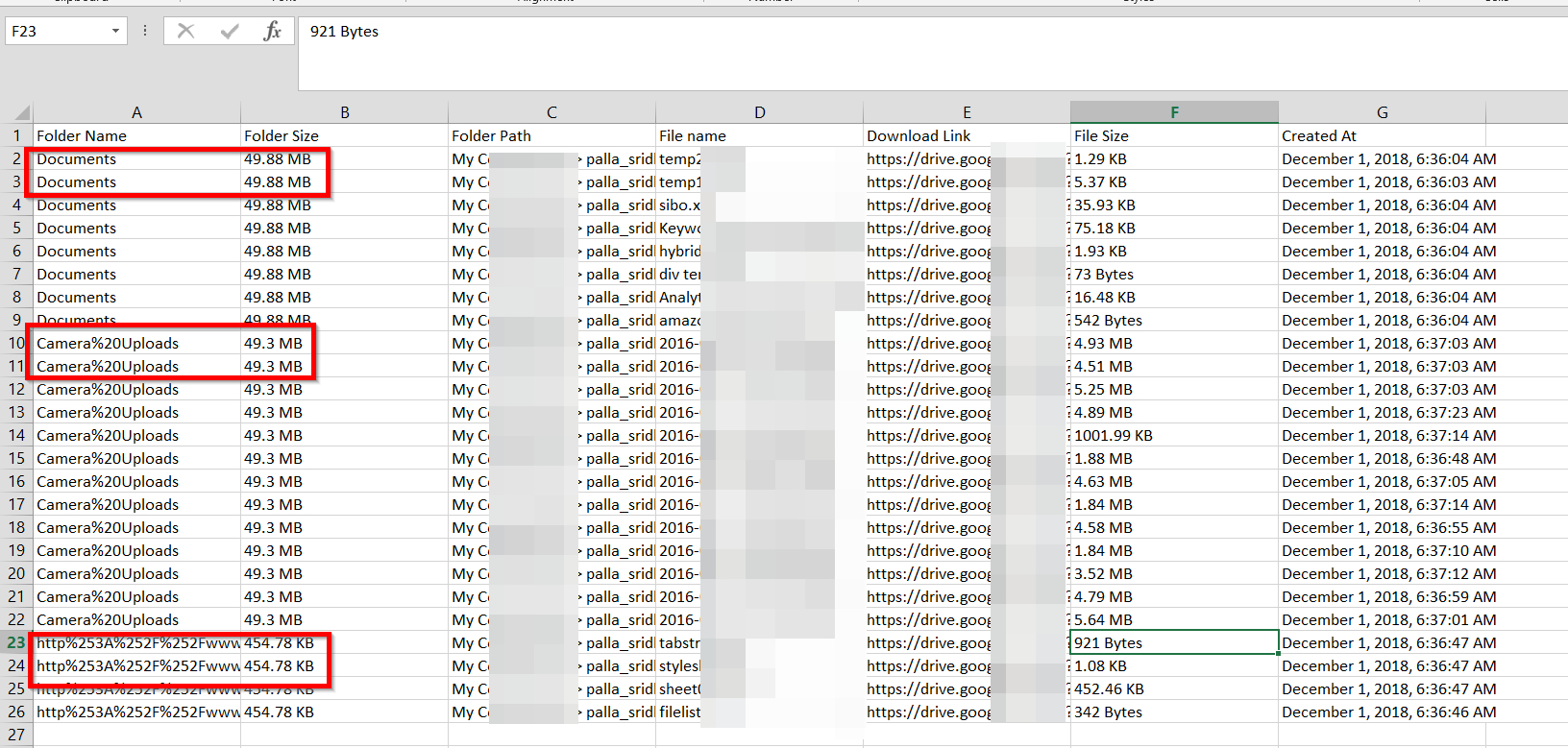
Other options available – Drive Explorer Add-on
- Folder link
- File link
- Description
- Thumbnail
- Last modifying user
- Last modified at
- Preview link
- File type
- File Extension
- Share status
- Viewers
- Commenters
- Editors
- Owner
- PDF link
- CSV link
- ZIP link
- DOCX link
- XLSX link
- Height
- Width
- Duration
Some of them are useful for documents, images and videos.
One thing that didn’t work was a folder containing Google Docs. I tried to get the folder size, but it was displaying as zero size. There were number of files and content. But the folder size was not accurate.
Method #5 – How to Know Folder Size in Google Drive using RClone
Before File Explorer came into existence, we could check the folder and file size in Windows using dos commands. What if there was a similar command for cloud-drives. MIT developers did the exact thing and developed a command line utility for cloud-storage services.
Rclone is an open source program which can be used on different cloud platforms and OS. Its main pros are you can do sync, transfer, crypt, cache, union, compress and mount folders. The supported back-end cloud solutions are more than 45+ which include Google Drive, Amazon Drive, Drop Box, Microsoft OneDrive and many others.
Rclone
It is a command line utility which can be used on Windows, Mac, Linux OS. You can connect to Google Drive and see the folder size in the CMD utility in Windows.
How to Configure Rclone in Windows to Remote Machine
- Download the Rclone utility folder.

- Unzip the folder and locate the
rcloneapplication utility path. - It is around 42MB in size.

- Open CMD utility in Windows in administrator mode.
- change to the path of the rClone program.
- Type
rclone config. - A new remote is to be created.

- Press
n, in the next options and Press Enter - You asked to enter a name for your Google Drive. Give a name and remember it.
- Under Storage, enter drive which is the code for Google Drive. Press Enter.
- Client ID and Secret are required. Press Enter for those two values for default.
- Next, one of the 5 options are required.
- Press 2 to grant read only access to file metadata and file contents. It is the scope.

- Press Enter for
root_folder_id - For
service_account_file, Press Enter again. - For
advanced config, selectnwhich is the default. - Again press
yto select the default value forauto config. - Then, you are asked to grant access to the Google Drive account for rClone in the default browser tab.
- Enter the account login details and 2FA if necessary.
- You should see a Success page. Otherwise, repeat the steps. You have probably done something wrong.
How to see Google Drive Folder Size using RClone command
- Go back to CMD utility and enter the following command.
- For shared drive, press
nwhich is the default value. - For team drive, press
y, the default value.
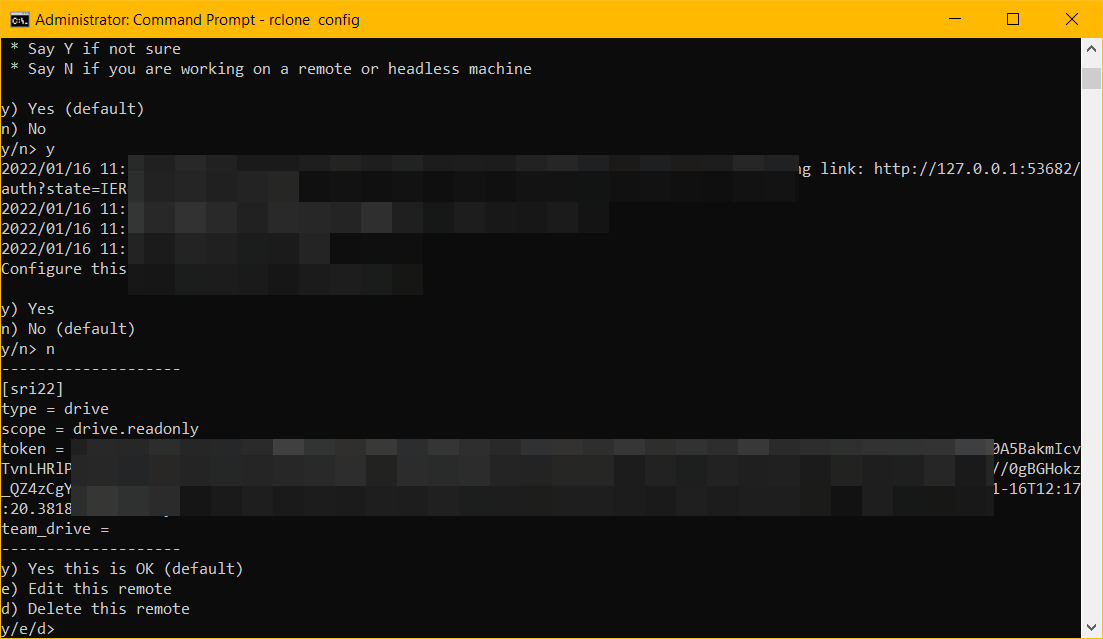
- Your remote drive name for Google drive is shown.
- Press q to quit config. Your Google Drive remote machine is linked.
- You are back at the default path of the rClone program in your command-line utility program of Windows.
- Enter the following command to know the Google Drive folder size.
rClone size <remote name>:<folder name and path from root>- You need to give quotes for folder names with space.
- You can also get the subfolder size and number of files. It will be listed as Total objects.

To see the other methods to check google drive folder size, you can see this internal article.
This method is free and can check google drive folder size even when the file number is greater than 200. There are other options also with this cmd line utility which you can check in its documentation.
Once you have checked it, you can delete the remote machine access.
